Transferring a domain name
-
Transferring a domain name is a change of registrar for that domain name. You are requesting that your domain name be moved from one registrar to another registrar. For a complete list of all .NU registrars, please use the Filter option at The Swedish Internet Foundation’s list of registrars.
There are two types of transfers: You can either transfer your domain name to NUNAMES or you can transfer your domain name away from NUNAMES. This page contains instructions how to do both.
Transferring your domain name to NUNAMES
-
In order to transfer your domain name to NUNAMES, you will first need to obtain the current Auth Code / EPP Code of the domain name. This is usually provided in your account at the current domain registrar, if you need help finding the code, please contact the current registrar for additional assistance.
After you have the code, proceed as follows:
If you are a current customer of NUNAMES
-
Log in to your client area;
Go to Domains->Transfer Domain to Us or use this direct link;
If you are not a current customer, either create an account and then follow the instruction above, or
-
Go to Store->Transfer Domains to Us or use this direct link;
You will be prompted to enter the domain name to transfer along with the Authorization Code you retrieved from the current registrar in the instruction above:
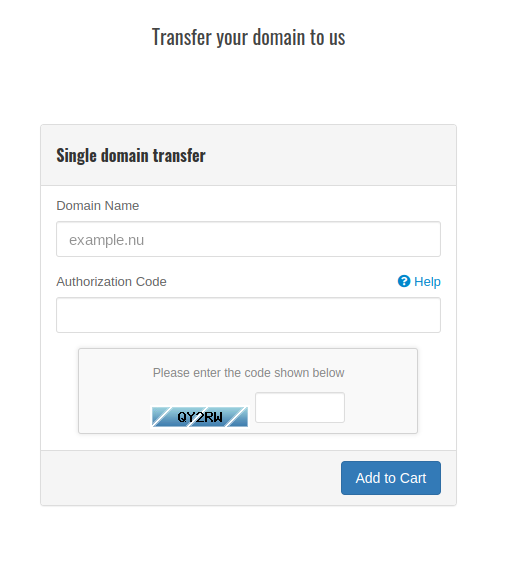
Also enter the provided CAPTCHA code in the third field.
Then select Add to Cart and proceed from there.
For .NU and .SE domain name transfer orders, there is no cost (transfer is free) but you will not gain an extra year. The expire date will remain the same after the transfer as it was before the transfer. Domain names under other Top Level Domains may have different policies.
As part of the transfer order, you will be prompted to enter name servers for the domain.
By default, your domain will be assigned new name servers.
If you wish to keep the existing name servers, please either enter them as the new name servers or contact us before placing your order for additional assistence.
After placing your order:
If you have not already validated your contact details or agreed to the Terms and Conditions for the .NU Top Level Domain, you will receive an email with instructions how to validate your contact details and confirm that you agree to the Terms and Conditions. After you have received and followed the instructions in that email, your domain name will transfer to NUNAMES.
If you have already followed this procedure for previous .NU domain names in your account, your transfer order should be processed immediately.
Transferring your domain name away from NUNAMES
-
In order to transfer your domain name away from NUNAMES, you will first need to retrive the current Auth Code / EPP Code of the domain name. To do this:
-
Login in to your client area;
Select Domains->My Domains to see the list of your domain names (or use this direct link);
Select the wrench icon shown to the right of the domain name you wish to transfer:
![]()
This will take you to the management controls for that domain.
Choose “Get EPP Code” option from the Manage tab:
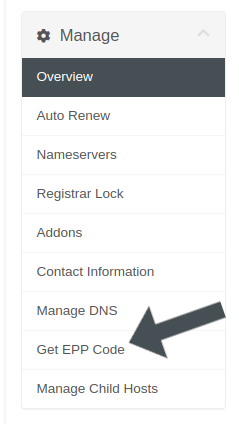
This will take you to a page that shows the EPP code for your domain:
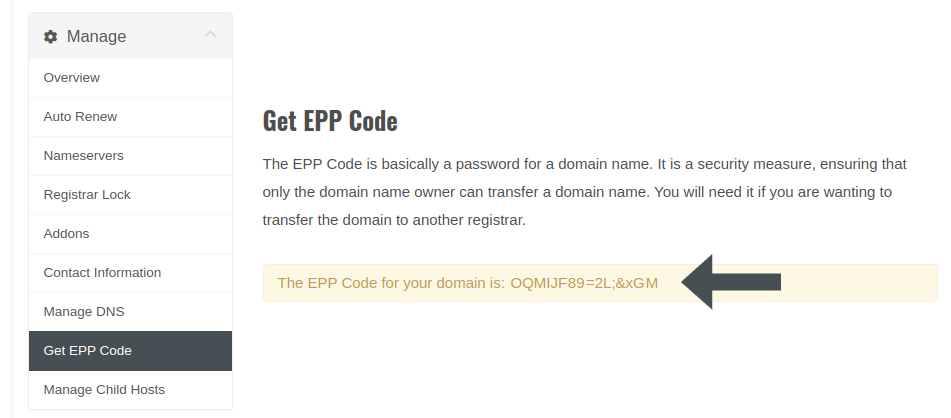
Copy this code and log out from your client area.
Go to your customer area at the receiving registrar (in other words, the registar you are transferring your domain to).
Follow their instructions for transferring in a domain name; at some point in the process you should be asked for the Auth Code or the EPP code. Provide the same code you copied in the instruction above.
That should complete the transfer away from NUNAMES.
Please contact us if you need additional assistance with the transfer.
Terms and Conditions
-
By registering a domain name or transferring a domain name to NUNAMES, you agree to:
- The .NU Terms and Conditions (if transferring a .NU domain name); or the applicable Terms and Conditions of the relevent registry if transferring a domain name under a different Top Level Domain;
- The Terms and Conditions for use of Services at NUNAMES.NU, including the policy on acceptable use.

